Leírás
| Pin (left to right) | AS5047 pin | Color code | Hall |
|---|---|---|---|
| 1 | GND | Black | GND |
| 2 | CS | Blue | C |
| 3 | MISO | Green | B |
| 4 | SCK | Yellow | A |
| 5 | Temp | White | Temp |
| 6 | +5V | Red | 5V |
AS5047 based digital encoder for any BLDC motors. Compatible with all VESC based motor controllers
Features
- Digital AS5047 encoder with SPI communication
- Compatible with all VESC based controllers without hall sensor filter (almost all Trampa, larger Flipskys, most of VESC6 based controllers)
- 6-pin VESC compatible connector
- Intergated temperature sensor, compatible with VESC
- Connector for external temperature sensor, internal or external sensor selectable via a solder jumper
- RGB LED for easy debugging (if the motor turns the colors changing according to the rotor position)
- Designed to be plug-and-play in QS165, QS138 and Sotion motors
Content of the package
- Encoder
- 6x3mm axial magnet
- 30cm cable
How to use
- Connect the encoder to VESC
- Check if the power LED is on. Attach a magnet to the rotor, check if the color of the RGB LED changes if you rotate the rotor
- Connect your VESC to VESC Tool, either the mobile version or the PC version will work, however the PC version is suggested for the first setup as you can check the rotor position real-time
- On the „Motor Settings/FOC/General” tab select „Encoder” from the „Sensor Mode” dropdown menu, click „Write motor configuration” on the right side toolbar
- On the „Motor Settings/General/Sensors” tab select „AS5047 Encoder” from the „Sensor Port Mode” dropdown menu, click „Write motor configuration” on the right side toolbar
- Now the encoder is ready to be used, you can check if it works on the „Data analysis/Realtime Data/Rotor position” tab by clicking on the „Encoder” button. Now you should see a graph on the screen showing the realtime position instead of showing the default 120 Degrees
How to set up the internal tempature sensor
- On the ” Motor Setting/General/Temperature” tab select „NTC 10K at 25°C”, other parameters can be left default
- Click „Write motor configuration” on the right side toolbar
How to set up the extrernal temperature sensor
- Cut the default jumper trace on the PCB between the center and the left pad with a utility knife
- Solder the center and the right pad together with a 0ohm resistor or with solder
- Attach your external temperature sensor to the temperature sensor connector



Értékelések
Még nincsenek értékelések.